I started to use YouTube to host the video messages that I post in my online classrooms. The videos not only provide important announcements, they also give the learners a chance to see and hear from their instructor. I am no longer a faceless, typed message but a real person.
Here are examples of the different video capture methods and some of my reasons for using video.
Shot with a digital camera and uploaded
Quick Capture
Here is how I posted the videos. I type my message in the Compose or WYSIWYG view.
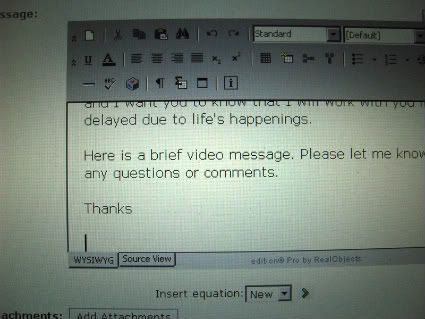
When it is time to add the video, I go to youtube and copy the html.
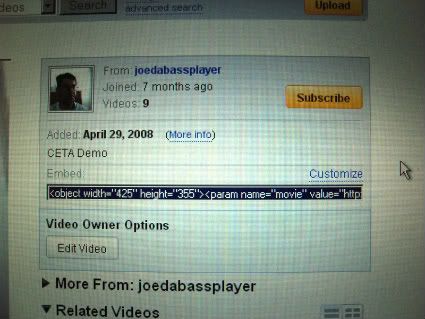
I then go back to my course room post and switch to the html view and paste the code. It is the highlighted area in the photo.
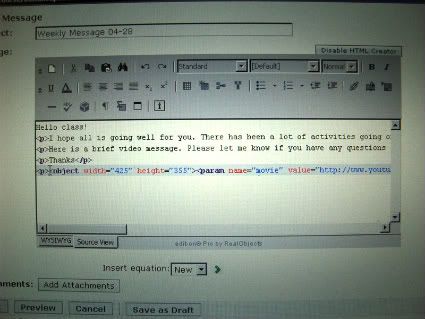
The posted message then looks like this, with the youtube video as part of the message.
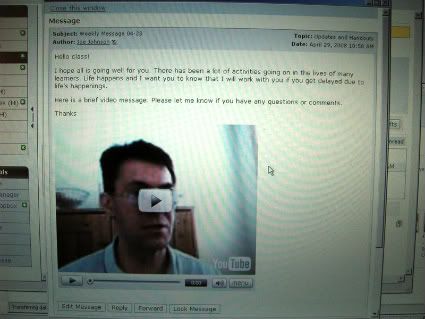
Incidentally, the photos used in this post are hosted on photobucket.com. I have been using this site for hosting my course and web photos, and I have been quite pleased with the results. They have now added video hosting that can be used in a similar manner to how I use youtube. Please check out my blog post about photobucket and how it can also be useful tool.
No comments:
Post a Comment