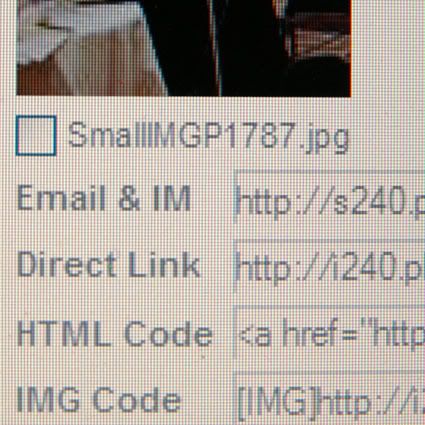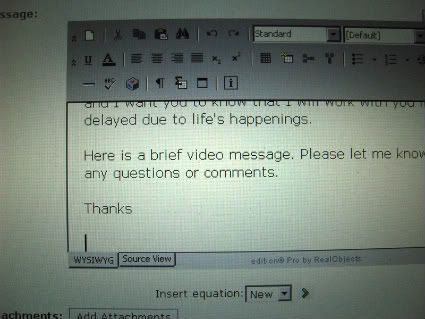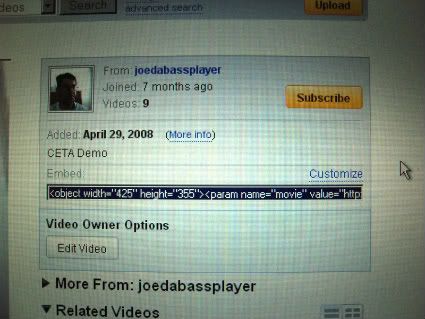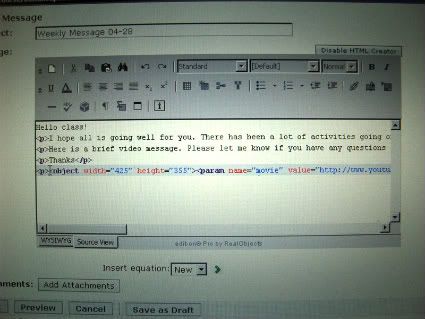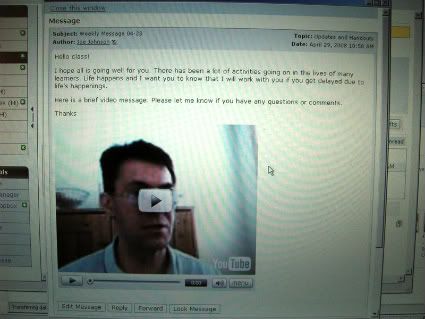Packing a small digital camera is no problem. However, I wanted to take the bigger DSLR. (Digital Single Lens Reflex camera) Mine is a smaller one that runs on AA lithium or rechargeable batteries. I usually have 2-3 sets available to ensure an adequate supply of power.
Lenses can get heavy. I was determined to travel light and started with a 17-70 zoom (24.5-105mm on a film camera) and a 16mm fisheye (18mm field of view on a film camera) to use as an ultra wide angle. I picked up one of my telephoto zooms and returned it to its shelf. Although it was only 20 oz, that was still more than I wanted to carry. I did take a couple of small fixed focal length lenses but used them both only a couple times.
It is tempting to take the kitchen sink. One could use all the lenses and accessories available but they are not all necessary. I could have gotten away with the camera body and the 17-70 zoom. The 16 was a great addition that I was glad to have. The other two lenses were not needed or could have replaced the 17-70. I did take extra batteries, extra memory, cotton balls for lens cleaning and a blower for cleaning the sensor. All this was in a weather proof camera bag that was not very large and did not look that much like a camera bag.
Although I did take two digital cameras, I did take a small, high quality film camera to shoot some black and white. I took the film out of the canisters and stuffed all the film and the camera into a zip lock bag. When going through security, I could grab the bag and ask for a hand inspection. The machines are supposed to be film safe but the film would need to survive about 10 X-rays before being developed.
Line voltage was a major concern. The laptop had a power supply that would work anywhere. The same was true for the phones and my small digital camera. The AA battery charger for the DSLR and the childrens' Gameboy chargers only ran on 110. I did find a 220 to 110 adaptor and thought all would be well.
After almost a week of travel, I plugged the AA charger power supply into the voltage adapter. Just like out of a cartoon, it went poof and a cloud of smoke belched out of my power supply. Fortunately, a friend had a 220 volt AA charger, so we were able to keep the DSLR going. The Gameboys were out of luck. I could no longer trust the adaptor. Since that trip, I bought a multivoltage battery charger.
Getting through airport security can be a hassle. What hurt us was the laptop bag. I did pull the laptop out of the bag at security before sending it through the X-ray machine. However, my computer microphone is rather large and raised suspicions. This would result in a complete inspection of the bag. After a couple searches, I learned to pull the mike out along with the laptop.
All chargers and adapters were placed in a plastic bag and then put in checked luggage. It kept the carry on weight down and eliminated a potential cause for a thorough bag inspection.
The trip went well. The kids survived. I got plenty of good photos. I participated in a very important meeting with people in Minneapolis and Florida while I was in far away, southern China. Using the Breeze room provided a cleaner audio than a local phone call. We also had video. Our guests in the meeting were impressed with the technology. I was too. :-)
I was surprised how well the film turned out and wished I had shot more.