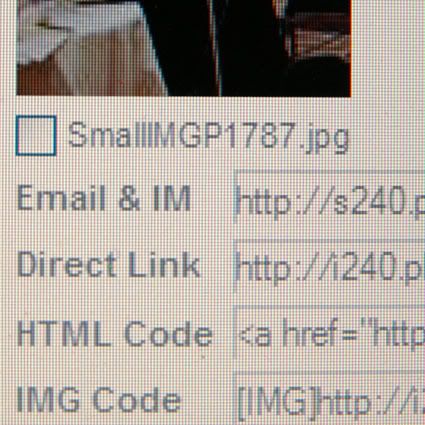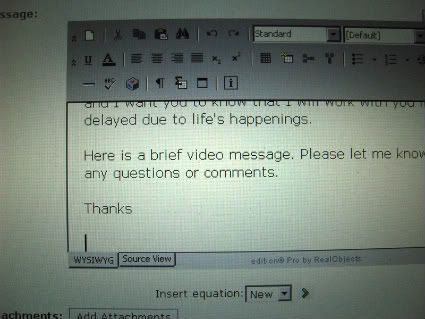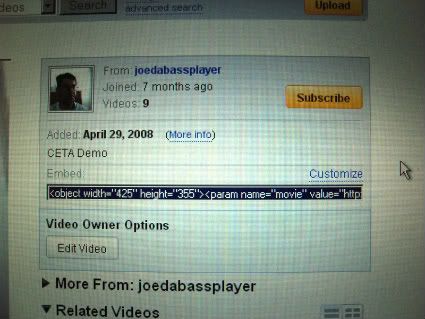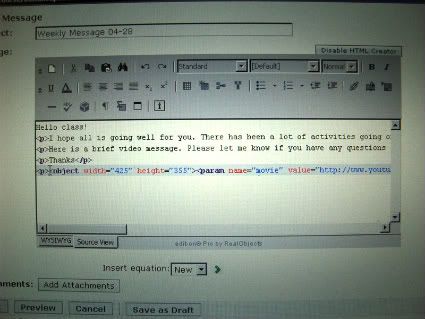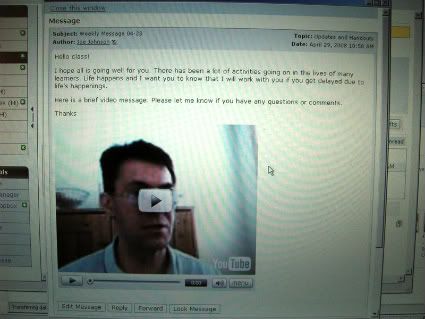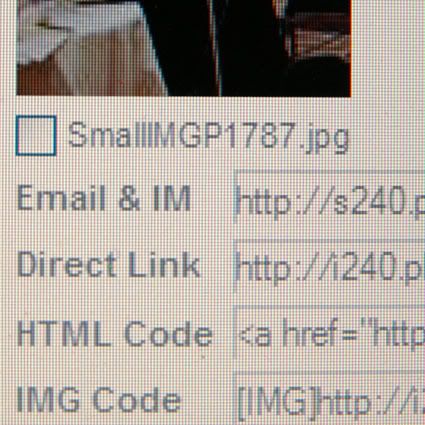
Photobucket can now host videos. It is not as good a site as YouTube for searching and looking at each others photos and video. However, my videos appear more clear when hosted on photobucket.
Welcome to ET4Educators. A blog where you will find new, exciting, and cheap Emerging Technologies. Each week a different Emerging Technology will be spot-lighted. The weekly blog will contain the ET internet address, reviews of the ET, ideas for use of the ET in educational settings, and links as available.